Katana has standard features suited to utilities globally, with modules for both networks and contractors

Katana for Networks
Katana Networks is a suite of software modules that keep tabs on network status and manage key network operations. You can implement the entire suite, or select specific modules to integrate with your existing infrastructure.
Modules
Network Viewer
Network Viewer is a complete and robust connectivity model, from ZoneSub (or GXP) to meter, which provides an accurate real-time view of your network status. Outputs can be used for network status reports and planning actions such as switching plans and outage management.
Network Viewer is a simple way to view all key customer and asset data in your network. It stores a complete history of requested and completed work, and can show retailers or contractors hierarchical customer or geographical groupings such as state, city or suburb.
Outage Manager
Outage Manager provides a consolidated view of all planned and unplanned outages. It shows which customers and assets will be affected, estimated times for restoration, SAIDI, CAIDI and SAIFI calculations, switching plans and actions, outage indications and ‘most likely point of failure’ determinations. It provides integrated real-time retailer reports, load movement impacts, a full audit log and reports for post-outage analysis.
Schematics
Using the Schematics module, control room staff can view schematics familiar from GIS or CAD. State-of-network items (for example, switches) are displayed, items can be changed, or switching plans recorded directly onto the schematic. The module uses similar functionality to GIS or CAD maps, with mini schematic, zoom, pan and pinning and tagging options.
You can easily jump between Network Viewer, Schematics, and GIS views, depending on your preference.
Switching Manager
Switching Manager provides all the functionality needed to quickly create a switch plan for planned or unplanned work. The module offers click and record switch plan creation, switch plan and workflow authorisation, and estimated outage statistics for all planned outages.
Switching Manager integrates with Outage Manager for automated retailer and customer notifications. Template switch steps depend on switch type or user-definable switching templates. When used with Katana Works, you can allocate switch steps to specific WOs and crews, and attach those steps to an outage.
Integrating Katana Works into Katana Networks
For end-to-end job management by networks running their own internal and/or external field crews, the full Katana Works management package can easily be added to Katana Networks.
Katana Works includes software modules to support WO creation and associated management processes, from network to field.
For example:
A switch plan can be created within Katana Networks that utilises two crews, and then individual switching steps within that plan can be allocated to different WOs that are sent to the appropriate crew via Katana Works. As those WOs are updated, information can be linked back to the switching plan.
In deregulated markets, retailers can use the Katana web portal to create and view service requests, or integrate via web services to Katana to submit service requests and get updates automatically as work progresses in the field.

Katana Works
Katana Works is a suite of software modules that support the creation and management of Works Orders (WOs), from network to field.
Katana Works can be integrated into Katana Networks, stand alone if you have your own field force, or operate back-to-back with a third-party contractor.
Modules
Works Manager
- Works Manager generates user-configurable SR and WO forms and workflows, enabling allocation of work to field crews, auditing of actions and state changes, and materials estimates for better job planning.
- Work can be imported from CIS automatically, and data can be pushed back to the systems that need to be updated (for example, CIS and GIS).
Works Scheduler
- Works Scheduler enables field work to be scheduled simply and automatically, based on parameters such as capacity, skills, region, drive time, start/finish times and customer constraints.
GIS and Mapping
- Users can quickly overlay WOs, resources and field crew locations onto GIS or OOM Data-supplied street and address level maps, or internet maps from Google or Bing.
Call Taker
- The Call Taker module can be used by non-CIS staff to log SRs, view customer call histories and provide useful backup during wide-scale outages.
Infield and Wireless Data
- InField is a laptop application that enables access to the full audit history of jobs sent to the field and updates sent back, and ensures clear communication of what needs to be done and when.
- The module includes mobile hardware and apps for crews that enable clear communication of workflow to and from the field, including WOs, status updates and maps. Mobile data options include DMR, MPT, Wi-Fi and cellular.
Book a FREE discussion
Book a call to discuss how Katana can reduce your operational costs and provide greater visibility of all aspects of your operation.